First, if you are logging into Google services with anything other than [GatorLink]@ufl.edu then you are likely not using an account associated with the UF tenant. Like most GatorCloud services you must be using your GatorLink address and not an email address associated with a College or Department (i.e. [username]@eng.ufl.edu). This is because this address is not strictly an email address but is also a UPN, or userPrincipalName, which is used to uniquely identify you to various federated services like Google, Qualtrics, and many more UF contracted service providers.
Second, once logged in to a Google service you can easily see if your account is associated with the UF tenant by looking at your account profile in the upper-right. You should see the following:
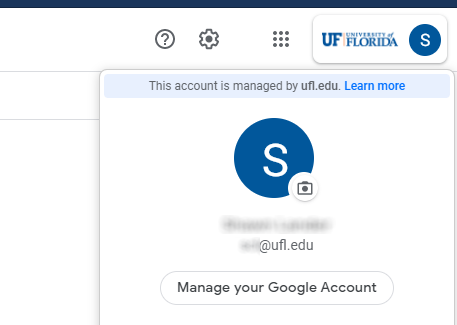
- The UF wordmark should be displayed by your profile picture (or initial)
- You should see the text This account is managed by ufl.edu. displayed on your profile
- The account’s email should be @ufl.edu