Some offices within Engineering Administration already know that we are in the process of migrating our network drives to a new server. We will be migrating portions of the K:\ drive (APPS and EVERYONE folder) tonight, May 28th, and updating the drive mapping to the new server.
This maintenance will start at approximately 5:15PM be done by approximately 6:00PM. Tomorrow morning when you login the drive mapping should be updated by our policies and direct you to the new location. In rare instances this does not happen automatically and require you to manually disconnect your K:\ drive. Remember, you do have to log out and in for this to happen.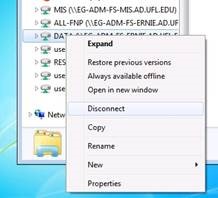
Disconnecting your K:\ drive is rather simple. To disconnect, right-click on the K:\ drive within Windows Explorer and choose ‘Disconnect’ from the resulting context menu (as shown in the picture below). Even without disconnecting policies should update your mapped drive.
For the majority of Engineering Administration this will be a transparent change (you won’t even notice it) in preparation for the migration of the remaining office folders (I:\ drives). However, individuals that access office folders through the K:\ drive will likely lose this ability until the remaining office folders (I:\ drives) are migrated.
The K:\ drive is being remapped from \\eg-adm-fs-bert.ad.ufl.edu\data\ to \\ad.ufl.edu\eg-adm\data\. If you need access to the old location you should be able to click the link above. If this is something you will need regularly prior to the completion of our migration we can help you map a drive to the old location.
If you have questions please let me know.