With the move to Office 365 and changes to UF’s implementation of Microsoft Teams, Outlook automatically turned on a feature that meetings automatically are created as an online meeting using Teams. This can be annoying if you prefer Zoom or more regularly create in-person meetings.
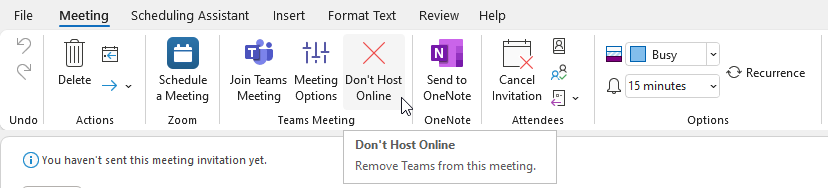
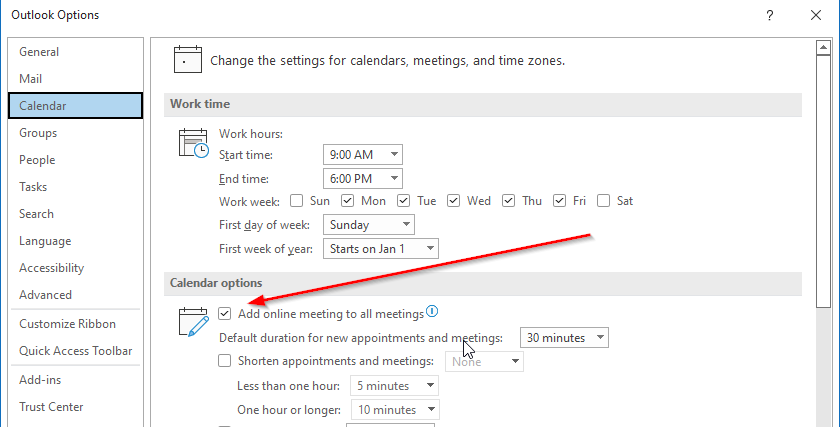
If you are consistently hitting the “Don’t Host Online” button and just want to turn this feature off, you can. Start by opening Outlook’s “Options” dialog (available from the “File” menu) and selecting the “Calendar” tab. Within the “Calendar options” section is the setting to turn off: Add online meeting to all meetings.
Make sure this is unchecked and you are done.