On May 9, 2021 UFIT will shut down UF’s Skype for Business service. The replacement is Microsoft Teams, a unified communication and collaboration platform that combines persistent workplace chat, video meetings, file storage, and application integration that is available through the Microsoft 365 suite of products. UFIT will attempt to convert Skype meetings to Teams meetings on your behalf during the shutdown process. More information from UFIT is available at: https://news.it.ufl.edu/infrastructure/deprecation-of-skype-for-business-service/ (link stopped working Oct 2022)
UFIT has announced this change on the UF IT News Channel and has added a banner to the Skype for Business desktop client (example above). They will not, however, be doing direct emails or communications to Skype users. Engineering IT attempted to use chat histories to identify users of Skype for Business and sent directed communication earlier this month.
UFIT has built a basic website about Microsoft Teams at UF at https://it.ufl.edu/teams/. Additionally, UF/IFAS will be conducting a training session on making the transition from Skype for Business to Teams within the Teams champions community known as Jurassic County. This community has monthly meetings on Teams and all things Office 365. The next monthly meeting will be on May 11th at 10:00am and will focus on feature comparisons between Skype and Teams, such as:
- Instant messaging and calling within the UF organization
- Transcribed voicemail (Teams calls only)
- Managing contact groups and group chats
- Chat history and search
- Scheduling online meetings
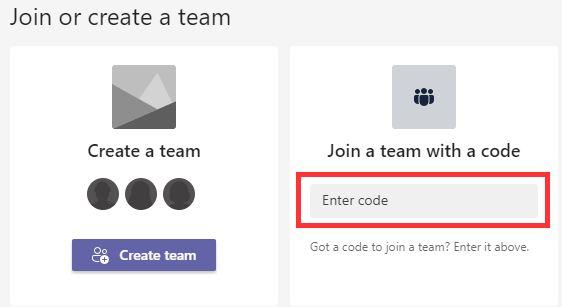
While Teams does a number of things, this meeting will focus on things you may have been doing in Skype and how to accomplish those things, and more, in Teams.
If you’d like to attend you can join the Jurassic County team using the join code: ecgm1r1 (this code can be entered under the “Join or create a team” button in your Teams app).
