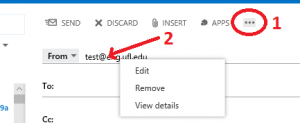Yes, it is. It is a two step process.
When composing a new message there will be a ‘…’ menu available (all the way to the right-side). From that drop-down menu select ‘Show From‘ to display your From: address (if it isn’t already shown). This setting will be saved so that the next time you open OWA the From: address will either be shown or hidden based on what you selected.
Once the From: address is displayed you can right-click on the email address for an additional context menu that lets you remove the displayed address. Once removed, you can type in your new From: address to be used. Keep in mind that you do have to have the proper permissions to Send As or Send on behalf of the address you’ve typed in.