We are preparing for changes to the way that UF and Microsoft activate Microsoft Office on Windows computers (changing from device based activation to device based subscription). MacOS computers are not impacted by this change and are already using user-based activation.
While this change occurs, it is possible that Microsoft Office on your work computer will deactivate. If this happens, Office makes it known quickly:
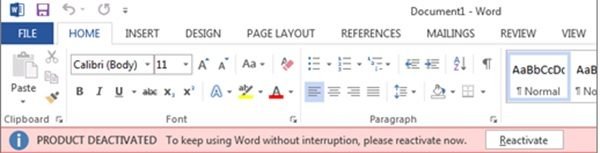
Product deactivation causes Microsoft Office applications to limit available features. Outlook, for example, can no longer send email. To regain these features as fast as possible, we recommend user-based activation.
Here’s “How to enable user-based activation.”
As you may know, every UF employee is able to install and activate Microsoft Office on up-to 5 devices with user-based activation. User-based activation has come a long way since being introduced and now requires minimal effort to maintain. When trying to activate a sixth device, the oldest device will automatically deactivate to make room.
We will work hard to transition to device based subscription licensing for Microsoft Office using our endpoint management tools. This means we are trying to make this change automatically and transparent to you. Once Office is activated using this method, the device no longer consumes one of your user-based activations.