Because of a publicly announced open meeting in Zoom, a UF student government meeting was zoom-bombed this week. UFIT quickly investigated and has provided a solution.
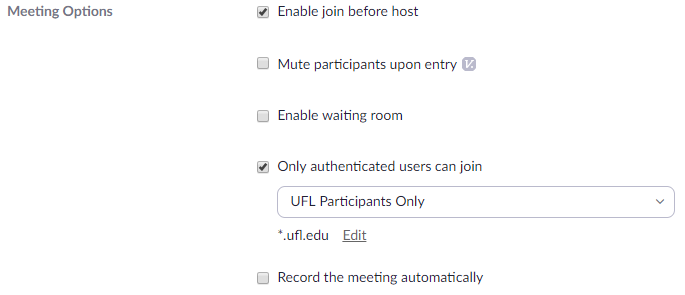
An additional feature that Zoom provides for restricting meeting participants to authenticated users has just gotten better. You can now choose to allow UFL Participants Only when creating a meeting invite. This change does not impact any defaults or current meeting settings. It simply enables the option, as displayed here, in your user profile.
You do have to shutdown your Zoom and Outlook clients and reopen them for these features to become available.